In our technologically advanced world, we’re more connected than ever, but this connection comes at a cost. The risk of falling victim to online scams has increased manifold, with phishing scams topping the list. As they say, knowledge is power – understanding phishing scams, their forms, workings, and potential impacts equips us with the necessary armor to deflect such attacks. Using this understanding, we can learn to recognize the tell-tale signs of such scams, be it fictitious email addresses, conspicuous message content, or urgent call-to-action tricks. But recognizing these threats is not enough. We need effective preventive measures and adhere to a set of best practices to build our cybersecurity fortress. However, even the best defense may have a weak spot and for those times, knowing the countermeasures is crucial to minimize the damage.
Understanding Phishing Scams
Phishing scams are fraudulent attempts made by scammers to trick individuals into revealing sensitive information such as passwords, credit card numbers, Social Security numbers, or other personal data. This is done via electronic communication, usually email, masquerading as a trustworthy organization or entity. The goal of these scams is to use the gathered information for fraudulent activities, which could result in significant financial loss or identity theft.
How Phishing Scams Work
Scammers use a variety of tactics to appear credible. Typically, a phishing email will contain a link that leads to a fake website meticulously designed to duplicate the legitimate one. The user is urged to input personal data under the guise of an immediate need or emergency situation. This data is then collected and misused by the scammer. Some phishing attempts can also use manipulative language, scaring users into action under the threat of account closure or financial repercussions.
Common Forms of Phishing Scams
Phishing scams come in many forms, tailored to appear as though they originated from trusted sources such as financial institutions, e-commerce sites, government agencies, or internet service providers. A common type of phishing, spear phishing, targets specific individuals in an organization. This often involves personalizing the scam to convince the victim that they are interacting with a known contact. In another variant, called smishing, scammers use SMS messages instead of emails to con victims.
Impacts of Phishing Scams
When successful, phishing scams often lead to identity theft, unauthorized purchases, draining of savings accounts, or fraudulent use of credit. They can potentially lead to wreaking havoc on a person’s financial life. Additionally, the stolen data may be used for secondary crimes, sold on the dark web, or used as a launchpad for future scams.
Real-Life Examples of Phishing Attempts
One prevalent example involved emails claiming to be from the IRS, urging taxpayers to click a link and update their profiles due to discrepancies in their tax filing. Another scam used reporting from the World Health Organization during the COVID-19 pandemic as a cover, enticing people to click malicious links allegedly containing coronavirus safety measures.
In essence, vigilance is crucial to stay safe from phishing scams. Be skeptical of unexpected communication requesting important personal information, and always verify through a trusted channel. If an email, call, or SMS message seems suspicious, it’s better to be safe and not engage. Above all, remember that no reliable organization will request sensitive data through insecure platforms or without following the proper verification procedures.
Detecting Phishing Scams

1. Recognize Suspicious Email Addresses
One of the easiest ways to detect a phishing scam is by examining the sender’s email address. Phishers often use fake email addresses that look similar to legitimate ones but have slight alterations. For instance, an email might come from [email protected] instead of [email protected]. So, always check the email address before engaging with the message.
2. Beware of Generic Greetings
Phishers often employ generic greetings like “Dear Customer” or “Dear member.” Be vigilant, as many companies that regularly converse with their customers, will often use their customers’ name in their greeting, not generic titles.
3. Look Out for Spelling and Grammar Mistakes
Professional organizations usually ensure their communications are free of spelling and grammatical errors. If you receive an email or message riddled with misspellings or poor grammar, it could be a phishing scam. Such mistakes are common in scam emails as scammers often rush to create large numbers of fake emails and don’t check their content carefully.
4. Identify Fake Domains
Fake or misleading hyperlinks are a common tactic used by phishers. They design these to look like legitimate website addresses. Always hover your mouse over a hyperlink before clicking on it to see the actual web address. If it doesn’t match the text it’s linked from, don’t click it.
5. Sense the Urgent Tone in the Message
Phishing scams often convey a sense of urgency. The scammers try to scare you into taking immediate action by implying your account is at risk, or you might lose out on a deal or reward. Legitimate companies, banks, and organizations will never press you to act immediately on their emails.
5. Verifying Suspicious Emails
If you’re unsure about an email, contact the company directly using contact information provided on their official website. Do not use any contact details from the suspicious email. Also, never reply to the suspicious email or message. For extra protection, consider enabling two-factor authentication on your accounts. This adds an extra security layer as you’ll be notified if someone tries to log in from an unrecognized device or location.
Preventive Measures and Best Practices
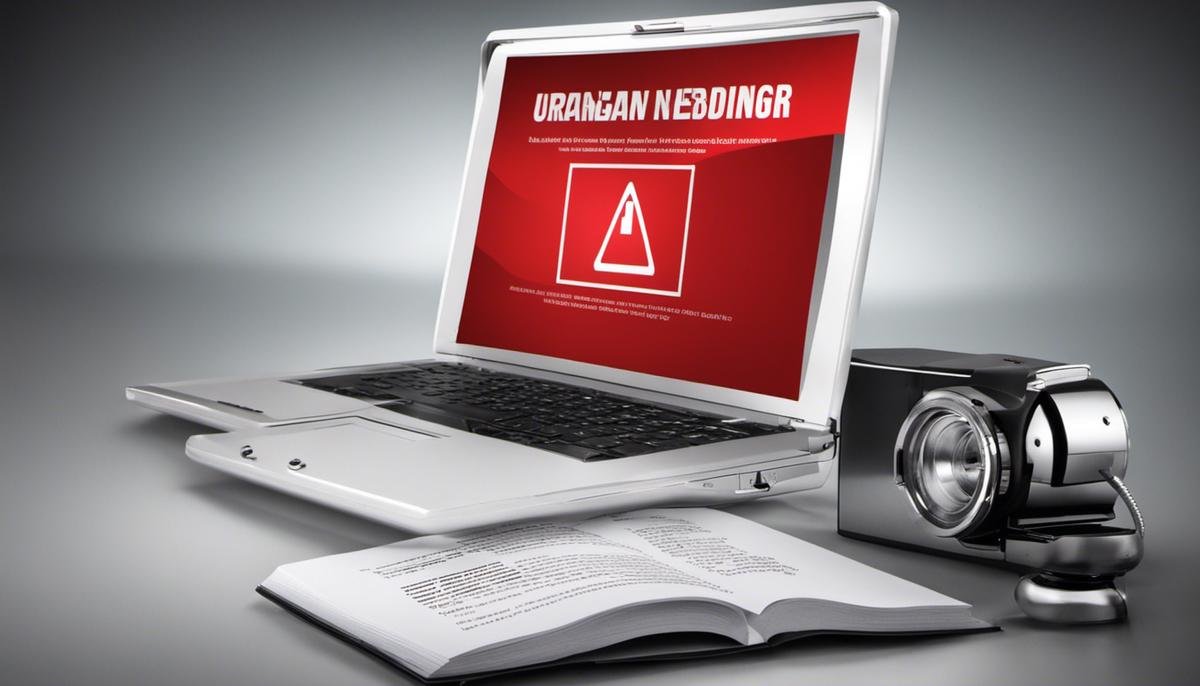
1. Understanding Phishing Scams
Phishing scams are designed to trick you into divulging sensitive information, such as your passwords, credit card numbers, or Social Security number. The scammer typically poses as a trusted entity, like your bank or email provider, and asks you to confirm your personal details via email or a counterfeit website.
2. Installing Reliable Security Software
One of the fundamental ways to steer clear of phishing scams is by installing dependable security software. This software helps detect phishing emails and websites, protecting you from any potential threats. Remember to keep your software updated as new updates often fix bugs or vulnerabilities that scammers might exploit.
3. Using Multifactor Authentication
Multifactor authentication, or MFA, adds an extra layer of security to your online accounts. Besides your password, MFA requires you to provide one more piece of evidence (like a text message code or biometric data) before granting access to your accounts. This makes it significantly harder for scammers to gain unauthorized access even if they have your password.
4. Regular Backups and Encryption
Regularly backing up your data is a good idea, not only for phishing scam protection but general cyber security. Data backups ensure you still have a copy of your files and can quickly recover if they get lost or damaged. Encrypting your sensitive information is another vital step in data protection because it converts your data into a code that’s impossible to read without a specific key.
5. Don’t Click on Suspicious Links
Exercise extreme caution when clicking on links, especially those you receive via email or in instant messages, even if they appear to come from trusted sources. Scammers often use these links to lead you to malicious sites or download malware to your device.
6. Don’t Provide Personal Information
As a general rule of thumb, never give out your personal or financial information unless you’re completely sure of the recipient’s identity and integrity. Scammers often pose as legitimate entities to trick you into revealing your sensitive data.
7. Recognizing Phishing Emails
Phishing emails often have telltale signs that can help you identify them. Look out for poor grammar, incorrect domain names, and generic greetings. These fraudulent emails may also create a sense of urgency, coercing you to act quickly.
By following these preventive measures and best practices, you can significantly lower your risks of falling for a phishing scam.
What to do after a Phishing Attack

Identify the Phishing Attack
The first step is to confirm that you’ve experienced a phishing attack. Phishing usually comes in the form of unsolicited messages or emails prompting you to click a link or provide personal information. The attack may reveal itself when you notice unauthorized transactions on your accounts or get alerts from your bank or other online services.
Contact Your Bank or Credit Card Company
Immediately after identifying a phishing scam, get in touch with your bank or credit card company. Report your suspicions and listen to their advice for securing your accounts. They may recommend cancelling your cards or setting up new security measures to prevent further fraudulent activities. Make sure to monitor your accounts closely for any unauthorized activity.
Change Account Passwords
Reset your passwords to all online accounts, especially those linked to financial services, email, and social media. Be sure not to use the same password twice. Implement strong, complex passwords that would be hard for a scammer to predict.
Report the Phishing Scam
Notify the appropriate authorities about the scam. In the United States, you can report phishing attacks to the Federal Trade Commission (FTC) at ftc.gov/complaint. Additionally, forward phishing emails to the Anti-Phishing Working Group at [email protected]. You can also report the phishing attack to the company that was impersonated in the scam.
Secure Your Devices
Run a security scan on your computer and other devices to check for malware that might have been installed. If you find any, remove it immediately. Update your devices to the latest available version of the operating system. Keep your antivirus software updated as well.
Educate Yourself
Learn more about common phishing techniques so you can avoid future scams. Many cybersecurity companies and organizations offer free resources and training to help you recognize phishing attempts and understand how they work. This will equip you with the knowledge to safely navigate the internet and protect your personal information.
Physical Security
In addition to digital safeguards, remember to shred any physical documents that contain personal or financial information before disposing of them. Many phishing scams also use old-fashioned methods such as mail theft to gain unauthorized access to your personal information.
Credit Monitoring Services
Consider signing up for credit monitoring services. Many companies, either for free or a fee, will monitor your credit reports for signs of fraudulent activity. They can alert you when there are changes made to your accounts, such as someone trying to open a credit card in your name.
Backup Important Data
Make sure to regularly backup important data. Phishers can get into your systems and lock you out of personal files and photos. Regular back-ups can ensure you don’t lose important data even if your systems are compromised.

Phishing scams exploit the power of digital channels for illicit gain, and the first line of defense against them is staying informed and vigilant. The ability to spot the red flags in unsolicited emails or messages can save us from the catastrophic fallout of a successful phishing scam. The more we understand how they operate, the better we can take swift action to protect ourselves and recover quickly if we ever fall prey. By adopting a mindful approach to our online behavior, coupled with robust preventive measures and recovery plans, we can significantly reduce related risks. The ability to anticipate and react appropriately to a phishing scam is an essential skill set in today’s digital world, where cybercriminals are constantly devising new ways to deceive unsuspecting individuals.






